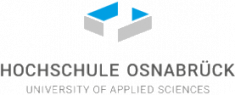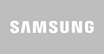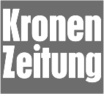hat alles wunderbar geklappt

Microsoft Hyper-V Recovery
We, the experts at Attingo data recovery, are at your side as aprofessional data recovery company in the event of data loss from virtual drives and logical hard drives. With our many years of expertise in data recovery from virtual Hyper-V servers as well as more than $years of experience in data recovery from virtual machines and virtual PCs, we support you in the reconstruction and recovery of your virtualized servers, your AVHD/AVHDX -Snapshots and can repair your VHD/VHDX files.
Attingo specialists reconstruct your VIRTUAL HARD DISKs
Virtualized systems and hyperconverged IT infrastructures usually consist of unique constellations of hardware and software components. Data recovery from servers that are no longer accessible or lost data in virtual storage environments requires extensive knowledge, technology and reverse engineering related to deployed hypervisors, hardware and software, host and guest systems, RAID and pool arrays, file systems as well as data and file structures and more .
Attingo has combined this expertise for more than {$years} years and has both specially developed proprietary tools and software solutions as well as trained engineers and data recovery specialists specializing in virtual systems. Technician for the reconstruction of virtualized servers and disks.
We offer Hyper-V expertise in recovering deleted virtual VHD and VHDX drives as well as AVHD and AVHDX snapshots. We can repair, logically prepare and restore corrupt virtual machines; as well as virtualized RAID levels, clusters and data pools of the Hyper-V Manager. All virtualized guest operating systems and guest file systems used within Hyper-V storage are covered by our many years of data recovery expertise with a focus on storage data recovery.
Failure of virtual VHD, VHDX volume due to hardware error:
Damage and malfunction of virtual drives often occur as a result of physical defects of the hardware. If possible, you should immediately consider switching off the server hardware and shutting down the productive systems on which the virtual drives are stored. The further operation of the servers do not have to - but under certain circumstances - can increase the risk of further damage and errors and possibly lead to further data loss. In particular, damage to the sectors of hard drives and SSDs can lead to serious errors in the host file system. This also results in defects in the guest file system and damage to the data contained therein (e.g. databases).
Restoration of all Hyper V generations
Attingo specializes in restoring storage solutions managed via Hyper-V Manager and SCVMM in the virtualized area: Our expertise extends across all Hyper-V generations known to date; also the Hyper-V included in the Windows Server operating system. This includes Windows Server 2008, Windows Server 2012, Windows Server 2016 and Windows Server 2019 - but also Hyper-V under Windows 10 and Windows 11. Data recovery at Attingo includes all virtual hard drives (VHD & VHDX) as well as corresponding Hyper-V snapshots (AVHD & AVHDX).
Virtual Hard Disk error patterns that Attingo was able to help those affected with:
- Due to incomplete Hyper-V Replica Backup backups, only temporary *.vhdx.tmp files are left. These cannot be added via Disk Management, nor attached and chained using Diskpart.
- Broken incremental AVHD/AVHDX snapshots due to missing or broken files in the parent-child chain (inconsistent parent locator)
- The dynamic disk cannot be mounted
- The static virtual disk has been deleted from the host file system.
- Base VHDX R/W mounted
- Read error on AVHDX due to drive error
- VHD/VHDX encrypted by ransomware attack
- Inconsistent entries in the metadata of the connectix file header or vhdxfileM.i.c.r.o.s.o.f.t.
Hyper-V server deleted or VHD defective? We can help if you lose data!
- We offer you special diagnostic procedures depending on the urgency of data recovery
- Fixed price offer after completion of the diagnosis
- No hidden costs - data recovery costs only if successful!
- The data recovery of virtual machines is carried out by experienced and trained employees
- Fast response times - in urgent cases we are available for you 24/7
- In-house recovery tools and individual extraction tools for data recovery
- An extensive spare parts warehouse of over {$spare parts} hard drives
Talk to us - book your diagnosis today.
Hyper-V problems & Error with VHD/VHDX/AVHD/AVHDX:
- Hardware error on the Windows server (hard drive failure, RAID offline, server crash)
- Logical errors in the host file system (file systems: NTFS, ReFS)
- Deleted VM: VHD/VHDX
- Deleted snapshots: AVHD/AVHDX
- Virtual disk file corrupted
- Formatted / partially overwritten hosts & VMs
- Broken virtual hard drive
- Virtual machine no longer starts after restart
- VM no longer boots up / VM (virtual machine) does not start
- The chain of virtual hard disks is broken
- Error Message: The Requested operation cannot be performed on a file with a user-mapped section opened (Error code 0x800704C8)
- The specified network resource or device is no longer available. (Error code: 0x80070037)
- Error Message: The I/O operation was aborted due to the termination of a thread or application request. (Error code 0x800703E3)
- A virtual disk provider for the specified file was not found.
- No virtual disk support provider was found for the specified file.
- Read error with VHD/AVHD
- VHDX/AVHDX is logically defective (error code 0x80070570)
- Defective VHD/AVHD cannot be repaired
- VHDX/AVHDX is corrupted and logically defective (error code 0x80070570)
- 0 byte problem, no size: VHD/VHDX shows 0 bytes
- Virtual machines are missing (Error code 0x800704C8)
- Files in the VHD/VHDX deleted
- Failed resize process
- Error message: “The specified network resource or device is no longer available” (Error code: 0x80070037)
- After restarting the hypervisor, all VMs start except one
- AVHDX cannot be read due to a logical error (Hyper-V: Error reading...)
- AVHDX released no longer chain, both because of ID and because of the original read error when ignoring ID
- VHDX booted after renaming AVHDX
- Consistency issue with dynamic virtual hard disk
- Error message: “BOOTGMR is missing”
- Error message: “A Virtual Disk Provider for the specified file was not found”
- Error message: “An error occurred while attempting to start the selected virtual machine”
- Error message: “No virtual disk support provider was found for the specified file.”
- CDynamicVHD2::Write: current position error ; WriteToDisk: m_pCurDisk->Write failed. dwBytesToWrite[512], dwWritten[0] ; Write: WriteToDisk failed.