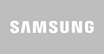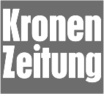immer am laufenden gehalten über den aktuellen Fortschritt bzw. wenn es neue Erkenntnisse gab
RAID Recovery
RAID data recovery requires expert knowledge. In addition to defective hard drives, damaged RAID controllers, firmware bugs, damages/corrupted file system and human errors (e.g. shares accidentally deleted, incorrect RAID level set up etc.) are among the most common causes for data loss in RAID arrays.
In-depth topics on RAID data recovery
- RAID 0 data recovery (Striping)
- RAID 1 data recovery (Mirroring)
- RAID 5 data recovery (Single Parity)
- RAID 6 data recovery (Double Parity)
Comprehensive technical RAID data recovery know-how
Attingo specializes in data recovery and data recovery from failed RAID arrays. Continuous research and development as well as more than 25 years of experience make Attingo Data Rescue a leading provider of RAID data recovery in Europe. Fast and reliable RAID data recovery can only be guaranteed with in-depth knowledge of internal system structures (e.g. firmware), algorithms (e.g. parity history) and the behavior of RAID controllers. For example, the course of the parity, the offset and the size of the individual strips vary from model to model.
Among others, RAID controllers were reverse engineered by the following manufacturers: Adaptec Controller, 3Ware, ICP Vortex, Intel, Areca, ATTO, Dawicontrol, HighPoint, LSI, QLogic. The data recovery of failed RAID systems takes place exclusively in our in-house laboratories. Attingo has ISO 5 class clean room laboratories according to ISO 14644-1 in Vienna, Hamburg and Amsterdam.
In more than 98 % of all cases, Attingo can save the data from failed servers, RAID and NAS storage systems and restore them successfully.



Professional RAID data recovery - we help with data loss
- Depending on the urgency of the RAID data recovery, we offer you special diagnostic procedures
- Fixed price offer after the diagnosis
- No hidden costs - data recovery costs only in case of success!
- The data recovery of your RAID array is only carried out by experienced and trained employees
- Fast response times - 24/7 emergency RAID data recovery for urgent processing
- In-house recovery tools and individual readout tools for data recovery
- An extensive spare parts warehouse of over 14.500 hard drives
Error descriptions from customers who have commissioned us to restore data
- „A second hard drive failed during the rebuild process“
- „One hard drive failed a long time ago, now the second hard drive“
- „The RAID volume is no longer displayed“
- „Many files are defective after forcing the RAID online;
- „The server reports RAID offline“
- „After replacing the defective RAID controller, no RAID volume can be found“
- „Instead of mirroring, a RAID 0 was set up“
- „Several indicator lights on the server are flashing“
- „The server no longer starts up“
- „The manufacturer's service technician has already tried everything ... without success“
Causes of data loss that require RAID data recovery
There are several causes for data loss in RAID systems. When recovering and restoring data from a storage RAID array, one has to differentiate between physical and logical damage. It often happens that physical defects on one or more hard disks also result in logical damage.
Physical causes of RAID data loss
- RAID is offline, rebuild abort after another hard drive failed
- RAID failure after a reboot / restart
- Hard disk failure due to overheating of the RAID array
- Voltage peaks, power failure
- Defective RAID controller in the server (e.g.: firmware error of the controller)
- RAID or NAS failure after firmware update
Logical causes for RAID data loss
- Fatal rebuild of the RAID system, wrong hard disk was exchanged
- After running chkdsk, fsck, the data can no longer be accessed
- The host file system is damaged
- Files, directories or shared folders have been deleted from the RAID array
- The expansion or resize of the RAID with additional hard drives has failed
- RAID configuration is lost
RAID offline - what to do in case of RAID failure?
- Error messages such as RAID offline, RAID critical, RAID SUB-OPTIMAL, Drive missing, Disk failed often appear. If the RAID array fails, do not re-power your system prevent automatic file system checks or incorrect rebuilds.
- Avoid file system checks (chdsk, fsck) or similar programs. This can lead to significant logical damage when the storage is restarted, which minimizes the chances for a successful recovery of the data.
- Avoid forcing the RAID online. A fatal build can result in corrupt data. Mark the individual data carriers with the respective position (slot). In order to avoid confusion, the defective hard disk/s should be marked separately.
Summary: Data recovery from RAID arrays
- We can help you, regardless of the number and capacity of hard drives
- type of RAID controller
- common RAID Level (RAID 0, RAID 1, RAID 5, RAID 6)
- seldom RAID Level (RAID 01, RAID 05, RAID 10, RAID 50, RAID 5e, RAID 5ee, RAID ADG,)
- further RAID Level (Beyond RAID, RAIDn (Inostor), RAID DP (NetApp), RAID4, NRAID, SPAN, JBOD, RAID 1E, Matrix-Raid (Intel), RAID S, RAID TP, RAID-Z (ZFS))
- RAID and server manufacturer (Acer, Apple, DELL, EUROstor, Fujitsu, Hewlett Packard, IBM, Intel, Infortrend, Lenovo, RAIDdeluxe, SERVERline/STORAGEline, supermicro, Thomas Krenn and Wortmann TERRA)
- operating and file system (NTFS, EXT 2,3,4, XFS, REISER FS, VMFS)
- RAID type (hardware or software RAID)
General information about RAID arrays
RAID arrays are used for saving data redundantly. In the past this technology was mainly used in companies with server and enterprise storage systems, but nowadays it's also common in the consumer area as NAS systems with more than one hard drive. Dependent on the RAID level, one or more hard drive(s) can fall out without affecting the integrity of the data (excluding RAID0). The most common RAID levels are RAID0 (striping) , RAID1 (data mirroring), RAID5 (redundancy with one parity) and RAID6 (redundancy with double parity) as well as combinations of individual RAID levels (e.g. RAID10, RAID50, RAID51).
Regarding the structure there are differences between hardware and software RAIDs. A hardware RAID is administered via a hardware controller (e.g. Adaptec, 3Ware, LSI, Promise) while a software RAID is administered via a certain software.
The data media used are mostly SAS or SATA hard drives. In the past hard drives with SCSI or SCA interfaces were more common. A main reason why RAID recovery is often needed is that users confuse data availabilty with data security.